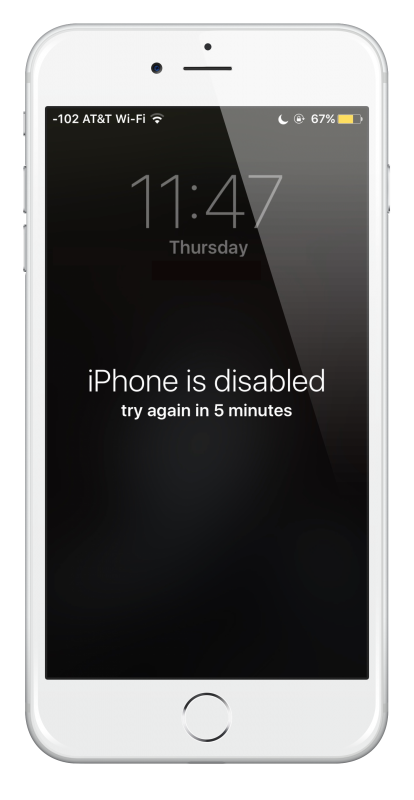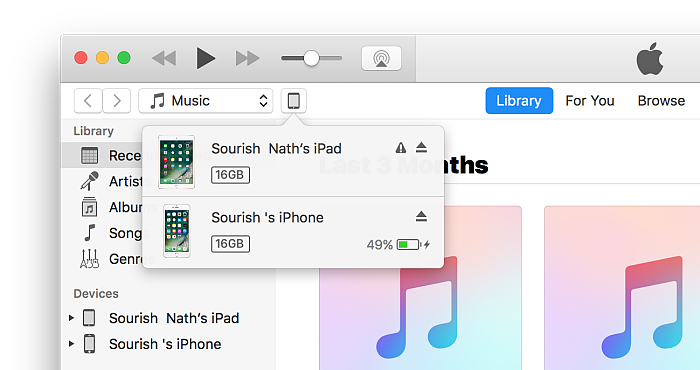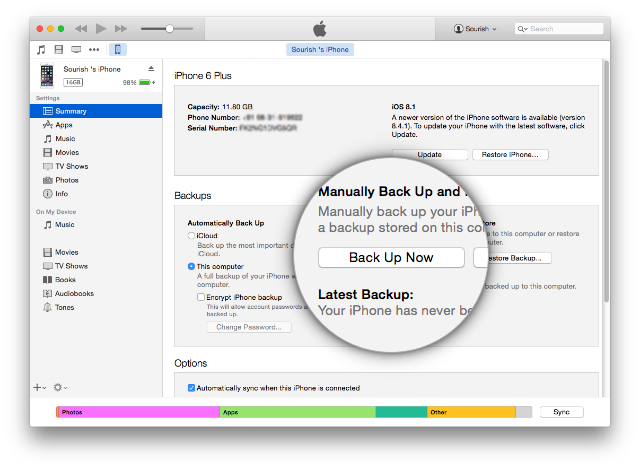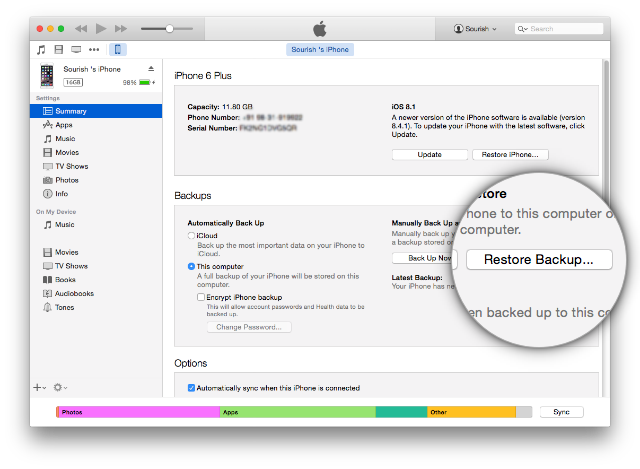It’s no bad thing to change your lock screen passcode on a regular basis, just to keep things nice and secure, but how often do you change it and then promptly forget what the new one is?
Like your email or other passwords that you use on the web, it’s very easy to forget a new password and, on your iPhone or iPad, it’s all too easy to type in the old passcode several times, incorrectly, and then find yourself locked out. Apple has a safety mechanism in place , after so many incorrect attempts to unlock your screen, you are locked out of inputting one for 60 seconds. Then, if you do it wrong again, you will be locked out for longer, and this will continue until your iOS device has been disabled.
While this is an excellent way of stopping unauthorized access, if you are the owner and have genuinely forgotten what your new passcode is, keep reading because we have found a way to get you back in.
Security is all well and good when it comes to preventing hackers or snoopers but not so great when you can’t get in. There is an option to get you back in when you input your passcode wrong so many times. If you have enabled a feature like Erase Data, which sounds great as a security feature, but you input your passcode wrong 10 times, you run the risk of all your data being wiped. So, only input the passcode 8 times at the most and then follow these steps.
- On your device, open Settings > iCloud and disable Find My iPhone. You can enable it again later, but these steps will not work with the feature enabled
- Plug your iPhone or iPad into your Mac or PC
- Launch iTunes and look for the phone icon on the top left , click this to open your device
- The next step is common sense , you are going to back your data up, so you don’t lose anything. Click Back Up Now
- Wait for the backup to complete and then, strangely, you are going to restore your device using that backup , this is what will get you back in.
- So, when you are prompted to do so, restore your device using that recent backup
- When the restore is complete, you can get back into your device without any trouble.
This is a little time consuming and a pain to have to keep doing so do try to remember your passcodes in the future. If you do forget though, this will get you out of trouble and into your device.