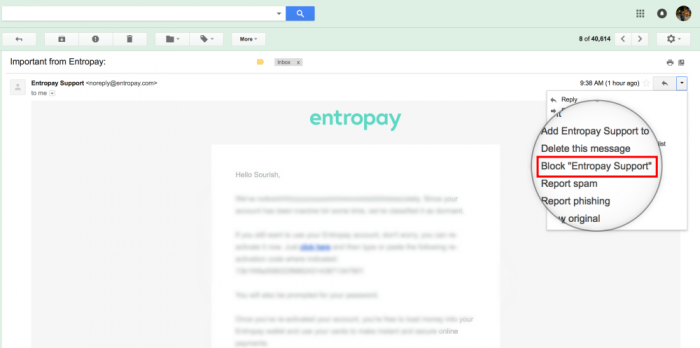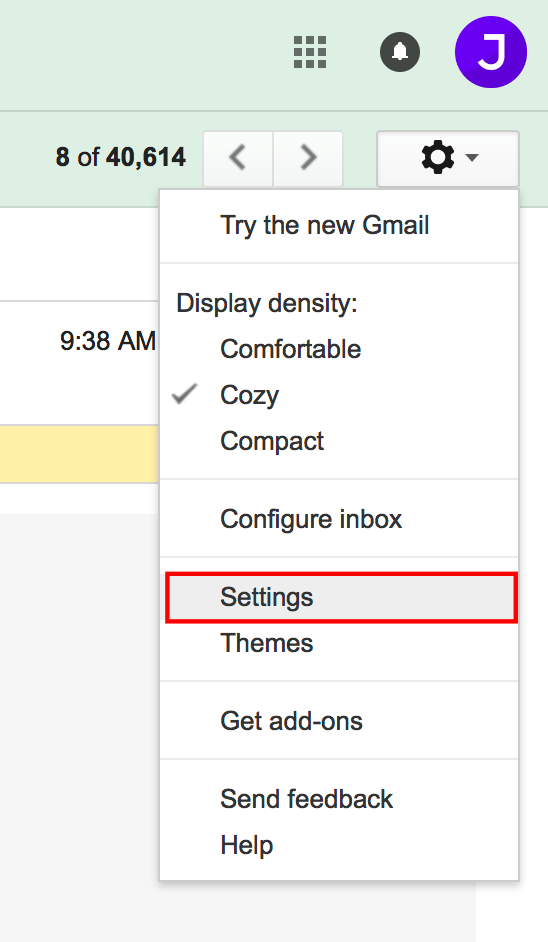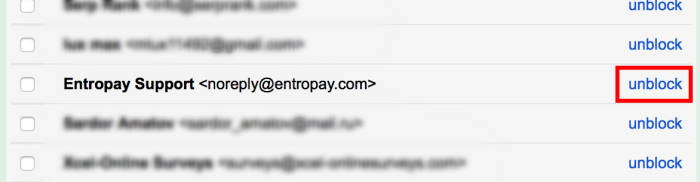Do you get a lot of spam or phishing emails in your Gmail account? Want to stop emails that you mistakenly subscribed to?
One of the easiest ways is to simply block the email address and if you wish to, unblock them. Of course, the most straightforward course of action is to not sign up in the first place, but we all do it; with Gmail, blocking is very easy; here’s how.
How to Block Email Addresses on Gmail:
- Login to Gmail
- Find an email with the address of the sender that you want to block and click to open the email
- On the right-hand side, you will see a drop-down menu, click this and click on Block
- A popup window will appear asking you to confirm that you want to block the email; click on Block
That email address will now be blocked, and any emails will be marked down as Spam and will go straight to your Spam folder. While they won’t appear in your inbox any longer, you can still open them if you want.
How to Un-Block an Email Address in Gmail:
On occasion, you will want to unblock an email address, and this is also very simple in Gmail.
- Sign into your Gmail account
- On the right side of the screen, you will see a Gear icon, click this
- A drop-down menu will appear with several options; click on Settings
- A new window will open, find and click on Filters and Blocked Addresses
- A list of the email addresses that you blocked will show up on the screen. Tick the box beside any email addresses that you want to unblock, and then click on Unblock Selected Addresses
That’s it, all those email addresses will now be unblocked, and you will start receiving emails from them in your inbox again.
This process is identical to Gmail on the web and on your mobile device.
So that you don’t find yourself in a situation where you need to block email addresses, be careful to who you give yours. Some websites ask you to sign up with the intention of selling your email address to third parties, who will then flood your inbox with spam emails and even sell your address on again. By using the Block feature in Gmail, any emails that potentially have viruses in them can now be contained and deleted without being opened. Should you be receiving threatening or harassing emails, or those that are clearly phishing attempts, you can pass them to Gmail support to deal with directly.