Mojo Installer is an unofficial app store for iPhones.
Content Summary
How to Download Mojo Installer:
- Open Safari and then tap on the download button above.
- Tap Install on the page that opens so that the configuration profile can be installed on your iPhone or iPad
- When your Settings app has opened, tap the link to Install Profile and, if required, put your passcode in
- In Safari browser, tap the link to Install Mojo and then tap on Install to confirm; this will launch Settings again
- Tap on Install > Next and then on Done as each of the pages loads and Mojo will be installed to your device
- If the Mojo icon doesn’t load on your device then you may not have installed it correctly; go back over these steps again.
Troubleshooting Guide:
Fix Profile Installation Failed:
This error is being reported quite a bit, and the most common reason for this is the Apple servers are overloaded with traffic. Leave things be for a while and then try again but if you get the same error again, the next thing to do is clear your device cache and browser history. You do that like this:
- Place your device into airplane mode
- Open Settings > Safari > Clear History & Website Data
- Tap the option to Clear History & Data
- Take your device out of airplane mode and then leave it for a couple of minutes; try downloading the app again, and you should be successful
Still Can’t Get Mojo Installer Working?
Top Sources for Mojo Installer:
There are a number of repositories that we know work with Mojo, and we will add to this as we find more:
- kennethdev.mrepo.pw
- cole.mrepo.pw
- mojo.mrepo.pw
- msdevs.mrepo.pw
Mojo Installer Features:
- You don’t need to install Cydia
- It isn’t as simple to install as an app store app, but it isn’t difficult
- It is user-friendly, simply find the app you want and download it
- You don’t need any technical expertise to use Mojo
- You don’t need Wi-Fi to run Mojo
- You can choose from a number of packages; just use the Quick Search tool in Mojo to help you
- Track your downloads using Package History in Mojo
- You can use other hosts for downloading apps and packages, not just Mojo
- Mojo can be downloaded in no less than 5 languages
- It is easy to delete if you don’t want Mojo any longer
It isn’t the same as Cydia, but Mojo does offer a lot of choices and is a great Cydia-alternative.
Difference between Mojo and Cydia:
Mojo and Cydia are not the same although they do offer similar content. Here are the main differences between them:
- iOS Compatibility – many Cydia tweaks are no longer compatible with the current iOS versions, but the ones that you find in Cydia are. They have nowhere near the functionality that Cydia tweaks do and there aren’t so many either, but they do offer something to use in the interim
- User Interface –many iOS users are familiar with the Cydia interface but Mojo has a much easier interface use, and the apps themselves are also easier. You need no knowledge of jailbreaking, nor do you need any technical know-how to use Mojo whereas Cydia is a little more comprehensive for new users.
- Features –Cydia offers a lot of options including the use of non-stock apps. Mojo only allows you to use 3rd-party apps, limiting what you can do.
- Price – Cydia and Mojo are free; the only cost is in the tweaks themselves. Some are free; others come with a price tag, usually a small one.
- Warranty –Apple has made it clear that, should you take a jailbroken device to an Apple store, they will void your warranty. However, you can delete Cydia easily. Mojo doesn’t bring that problem with it because it is safe to use; security is not compromised in any way, and you are, technically, not downloading anything that you shouldn’t so your warranty cannot be voided. If you are concerned though, Mojo is simple to delete.
Mojo Installer is a simple app installer to use, offering a heap of modifications to stock iOS apps. It’s a great interim solution while we wait for Cydia to be updated so try it and follow us on Facebook and get all the latest news and updates.

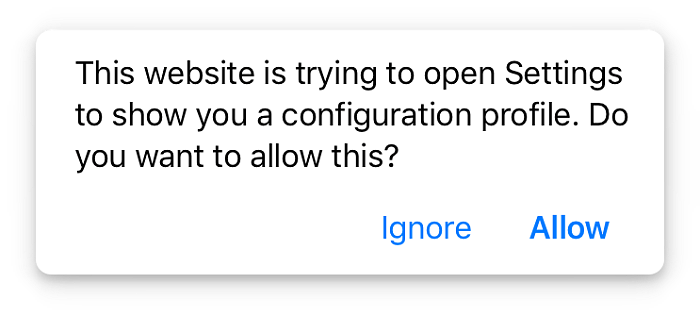
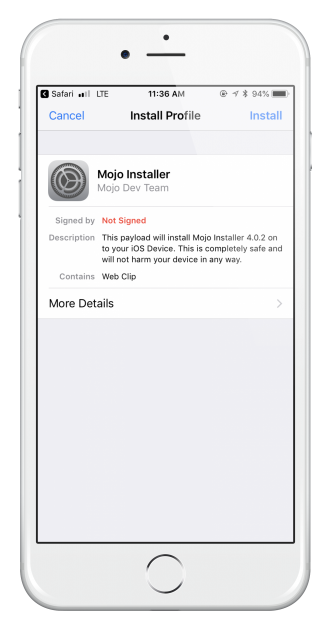
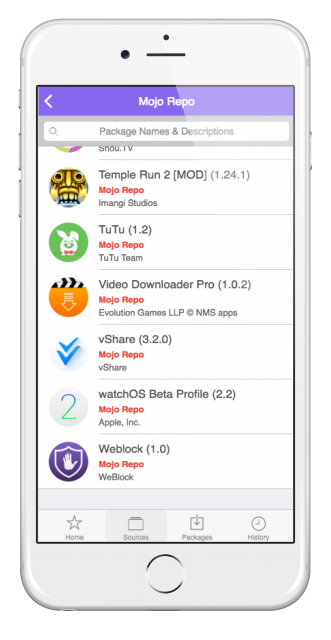
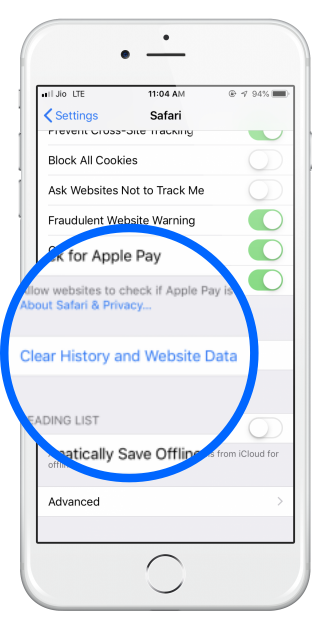

Server not found
Icon loaded onto screen,but when trying to open it says “cannot open mojo because it could not connect to the server”
Mojo installed
Vidmit installer
Installer
What’s the four code please
hello which code are you talking about
Can’t connect to server errors….
Icon loaded onto screen,but when trying to open it says “cannot open mojo because it could not connect to the server”
yes we see that error too. we will fix this asap. sorry for the error.
Can’t connect to server
mojo installer app is not installing on your device ?
Cannot connect to server
the official server is down. you need to check back later. also try the alternatives to Mojo app. they are far batter than this.
Says it can’t connect to server!!
mojo dev team has not been active for some time. You may want to try out from Mojo alternatives like TweakBox.
Can not connect fix this
server downtime on the developers site.
Can not connect to the service
Its not working it wont let me download it
hi , if its not working then get an alternative installer like TweakBox
does this still work on an Ipad Mini 1st Generation? ive tried everything and cant Verify the Developer, just says im not connected to the internet no matter what i try. Ive tried ALL of the alternatives youve provided
Hi Jesse, in that case your device is too old to take the benefit of enterprise app certificates, that allows download and installation of these apps. One option might still be open, you can install IPA files using Cydia Impactor app. Some IPA files of the top apps are listed here http://sideload.tweakboxapp.com/
Mine will not open, it says cannot open mojo, Retry or Close.
When will the server be back up
not very soon. the developers are not working on it at the moment. we recommend using TopStore app and CokerNutx app while Mojo installer is down.
This dose not work
hi Asye, the Mojo Installer app development was stopped by its developers since 2018. We recommend using other alternatives.
Always cannot connect to server
Mojo icon downloaded to screen but when I try to open it says “cannot open mojo because it could not connect to the server”
that’s true. The developers stopped working on Mojo and scraped the project. It non-working right now. We suggest alternative apps like iOSEmus and TopStore app.
Necesito descargar esta aplicacion
Got the mojo app just fine but when I tried the app it could not connect to the sever.
So nice app
The app is still crashing i redownloaded it and cleared my data and history i need help
Everytime i click on something a vpn ad pops up how do i get out of these?