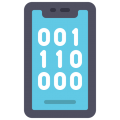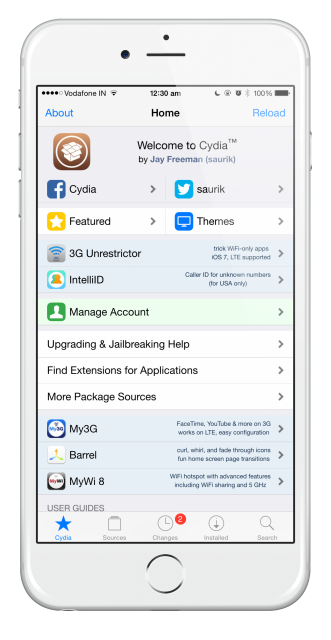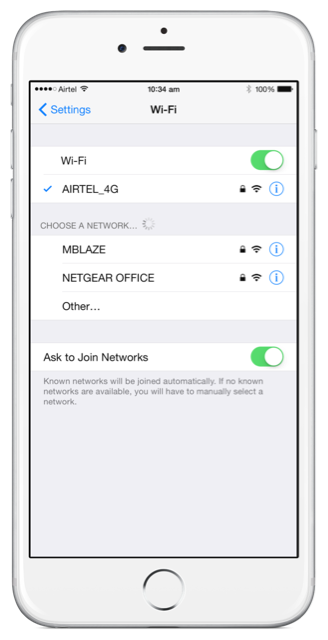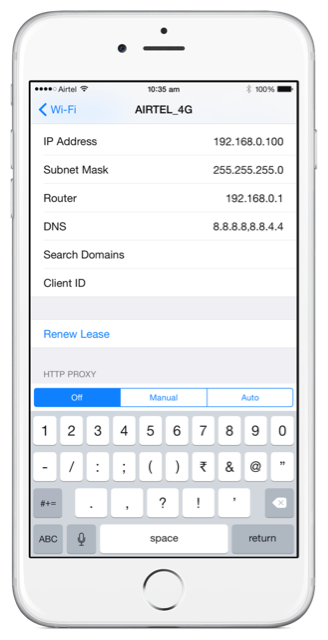Are you looking for a way to control your mobile device using your computer?
Is your iPhone or iPad running an iOS 9 or lower jailbreak? Some tools, for example, some of the jailbreaks, require you to do this as do some downgrade tools like Prometheus from Tihmstar, and the connection required is called SSH.
We’re going to be showing you how to use a tool called OpenSSH to use your computer to connect to your jailbroken iPhone or iPad.
Ready? Let’s get started.
How to SSH into your iPhone:
Your iPhone or iPad must be jailbroken; if it isn’t, check out our guide on Cydia and download the tool that matches your device and iOS version:
- Open Cydia and go to the Telesphoreo repository
- Download OpenSSH
- Make sure your iOS device and computer are on the same Wi-Fi network
- Open iOS Settings and tap Wi-Fi
- Tap the blue information icon (i) beside the current network
- An info page will load, make a note of the value in the IP address field
- Open Terminal on your Mac and type the command below; input the IP address you just noted in place of the x’s.
- You will be asked if you trust the host; type Yes and press Enter
- Now it will want the device password so it can connect. This isn’t your lock password or your computer password. If this is your first time with OpenSSH and you never changed the password, input alpine. If you have changed the password, put the new one in
- Press Enter, and you will see the Terminal prompt change to read root – it is connected and any commands issued now will affect your iPhone or iPad and not your computer
See how easy it is?
And OpenSSH is free. Do tell us how you get on with doing this and if you run into any trouble with it. You can follow us on Facebook, and we’ll send you more useful tips and tricks.