With the recent release of an exploit that could lead to any number of developers building a tethered jailbreak, those new to jailbreaking may be somewhat confused.
Most of the jailbreaks we enjoyed previously were untethered, and some of you may be wondering what the difference is between tethered and untethered jailbreaks.
Tethered Jailbreak:
Tethered jailbreaks require your iPhone or iPad to be connected to your computer to boot up when they are jailbroken. These were the first jailbreaks released, and the essence of them is this – when your device battery runs down or your device reboots, it must be connected, or tethered, to your computer. This is to allow the hardware to boot up again using the jailbreak app.
- Plug your iPhone, iPad, or iPod Touch into your computer
- Relaunch the jailbreak app used to jailbreak your device
- From the options on the screen, choose “Boot Tethered” ( sample image below of Redsn0w tool )
- Your device will now reboot into a jailbroken state
Once you have done that, you can unplug your device and use it as usual until it reboots again – then, you have to repeat the steps.
Untethered Jailbreak:
These are much preferred over tethered jailbreaks because you can do away with that computer connection apart from the initial process of jailbreaking. Once your device is successfully jailbroken, you can reboot it as many times as you want and you won’t need to tether it to your computer
Is your battery dead?
No problem; charge it up, and your device will still be jailbroken. This is the way most modern-day jailbreaks work.
- Simply install your choice of untethered jailbreak using your computer ( e.g., Unc0ver, Chimera, Electra )
- Reboot your device when requested; it should now be jailbroken
- Use it as usual. Reboot it when you want without having to tether it to get your jailbreak back
Tethered vs. Untethered Jailbreak:
Because tethered jailbreaks are so much hassle whenever you reboot your device or you let your battery go dead, most people prefer to use untethered jailbreaks. If you can wait for an untethered solution, do so because you will find it so much easier. If you can’t wait and a tethered solution is released, feel free to use it.
Don’t forget to follow us on Facebook for all the jailbreak news and the latest utilities.
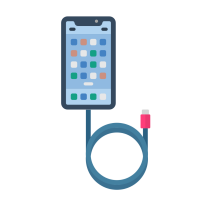
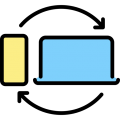
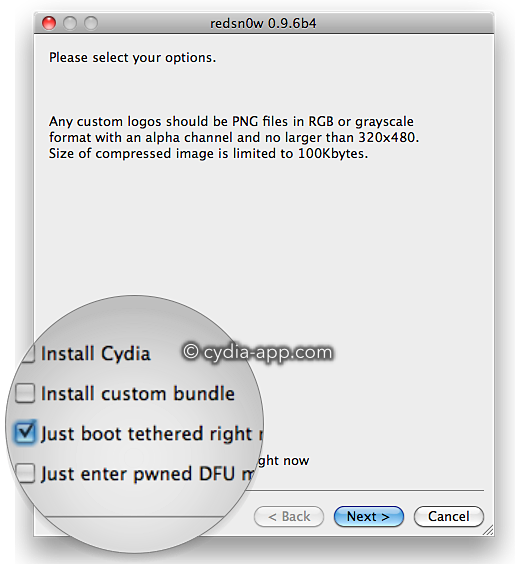

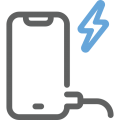
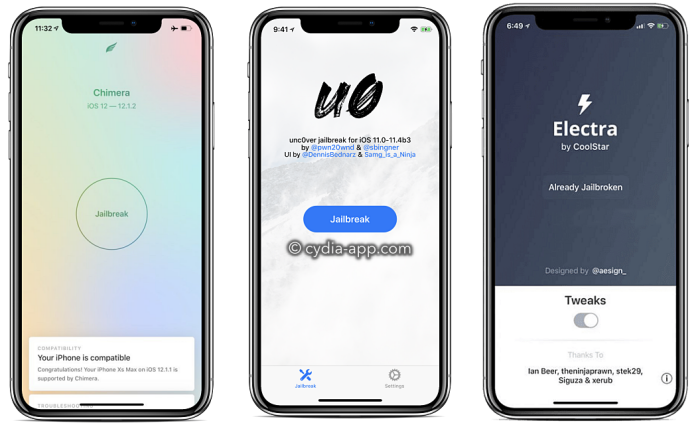
hi how to download cydia on 13.2 IOS i need fast please help
get iOS 13 Jailbreak instructions on the linked page.
Can I jailbreak on ios- 13.3.1 with unc0ver/chimera or Electra?
Thank you and advance.
rOY
Yes , we are working on that. check the iOS 13 Jailbreak page for more details.
i am having trouble jailbreaking my iphone 7 on ios 13.3.1… anytips? ive tried uncover and checkra1n but i couldnt do the verification stp
Hope is works
So a with a semi unteathered jailbreak I would I still need a computer
how to can i jailbreak 14.0.1 please help
Hi! can I download phoenix on iphone 7.1.2?
How can I downgrade my iPhone or an iOS 14.4 without a computer???
Let see what happens