iOS 10 brought some incredible new features to the table and a good deal in the way of additional security, too; stock iOS features have seen useful and cool upgrades and overall enhancements to performance.
Update: Apple has released an alert that compels iPhone 5 users to upgrade to iOS 10.3.4 by Nov 3, 2019, to continue using its services. You can find the download links for the update below.
Content Summary
Active Firmwares:
At the time of writing, Apple has just one ( active firmware ) listed below. The only time that Apple will have two active firmware versions is for about a week after they release a new one; after that, the previous firmware is shut down.
- iOS 10.3.4
Expired Firmwares:
These are the expired firmware versions:
- iOS 10
- iOS 10.0.1
- iOS 10.0.2
- iOS 10.0.3
- iOS 10.1
- iOS 10.1.1
- iOS 10.2
- iOS 10.2.1
- iOS 10.3
- iOS 10.3.1
- iOS 10.3.2
- iOS 10.3.3
If you were to try installing any of these by downgrading, you would get an iTunes Error 3194 or a message telling you that your “device isn’t eligible for the build” – don’t worry, because we’ll give you full details on how to do this later on.
How to Install iOS 10 Firmware:
Check that you have the most up to date version of iTunes on your computer:
- Launch iTunes
- Click Help
- Click Check for Updates
- Follow the on-screen instructions to update if necessary
Next, back your data up, in case anything goes wrong. Use iTunes, iCloud, or both.
Lastly, disable your passcode, Touch ID if enabled, and Find my iPhone/iPad, just while you update.
Method 1: OTA (Over the Air)
This is the smallest and fastest download but should not be used if you are going to jailbreak your device
- Go to your Settings app and tap General
- Tap Software Update and wait
- When the update is found, tap Download > Install
- When the update is done, your iPhone or iPad reboots, and the Hello screen will appear.
Method 2: iTunes
- Connect your computer and device together
- Open iTunes and, if needed, click the summary for your device (only if more than one device registered.
- Click on Update > Install
- Wait; iTunes will now update your iPhone or iPad to iOS 10
- When it reboots onto the Hello screen, the update is complete.
Onto the last method
Method 3: iTunes with IPSW
- Click on the correct ISPW link for your device
- Connect your device and computer
- Open iTunes and, if you have two or more devices, click on the right summary
- Hold down the ALT or SHIFT key on your keyboard and click Restore in iTunes
- Find the IPSW on your system and click on it
- Click Install and wait while iTunes updates your iPhone or iPad
- When you see the Hello screen on your device, the update has been successful.
iOS 10.3.4 IPSW Links:
- iPhone 5 (iPhone5,1 10.3.4)
- iPhone 5 (iPhone5,2 10.3.4)
- iPad 4 (iPad3,5 10.3.4)
- iPad 4 (iPad3,6 10.3.4)
iOS 10.3.3 IPSW Links:
- 9.7-inch iPad 2017 (WiFi)
- 9.7-inch iPad 2017 (Cellular)
- 12.9-inch iPad Pro 2017 (WiFi)
- 12.9-inch iPad Pro 2017 (Cellular)
- 10.5-inch iPad Pro (WiFi)
- 10.5-inch iPad Pro (Cellular)
- 12.9-inch iPad Pro (WiFi)
- 12.9-inch iPad Pro (Cellular)
- 9.7-inch iPad Pro (WiFi)
- 9.7-inch iPad Pro (Cellular)
- iPad Air 2 (6th generation WiFi)
- iPad Air 2 (6th generation Cellular)
- iPad Air (5th generation WiFi + Cellular)
- iPad Air (5th generation WiFi)
- iPad Air (5th generation CDMA)
- iPad (4th generation CDMA)
- iPad (4th generation GSM)
- iPad (4th generation WiFi)
- iPad mini 2 (WiFi + Cellular)
- iPad mini 2 (WiFi)
- iPad mini 2 (CDMA)
- iPad mini 3 (China)
- iPad mini 3 (WiFi)
- iPad mini 3 (Cellular)
- iPad mini 4 (WiFi)
- iPad mini 4 (Cellular)
- iPhone 5 (CDMA)
- iPhone 5 (GSM)
- iPhone 5c (CDMA)
- iPhone 5c (GSM)
- iPhone 5s (CDMA)
- iPhone 5s (GSM)
- iPhone 6
- iPhone 6 Plus
- iPhone 6s
- iPhone 6s Plus
- iPhone 7 (iPhone9,1)
- iPhone 7 Plus (iPhone9,2)
- iPhone 7 (iPhone9,3)
- iPhone 7 Plus (iPhone9,4)
- iPhone SE
- iPod touch (6th-generation)
How to Downgrade:
If you do want to go back to an earlier iOS version, it is quite simple to do. Just click on the link below to find all the details:
Go ahead and download iOS 10 and tell us if you run into any problems. Follow us on Facebook for more iOS update news.
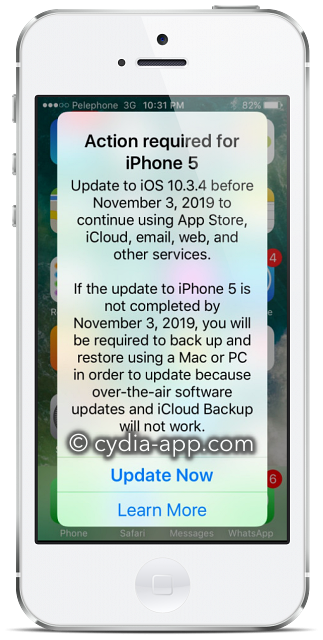
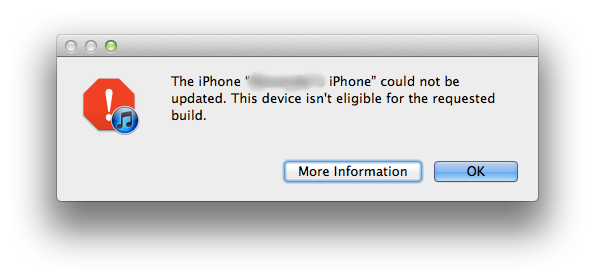
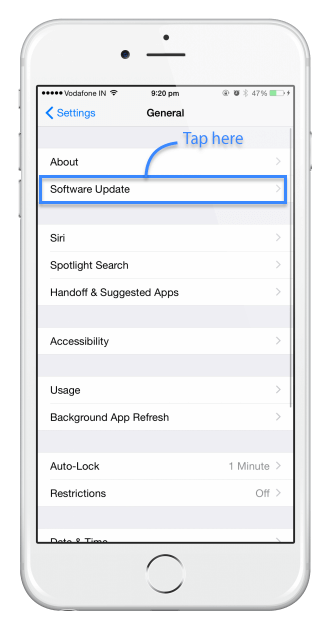
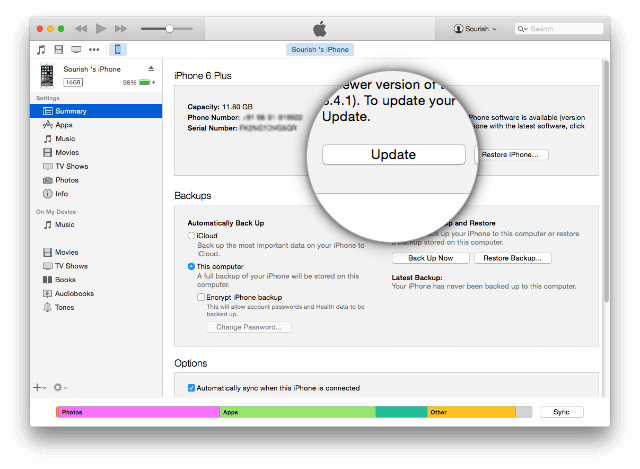
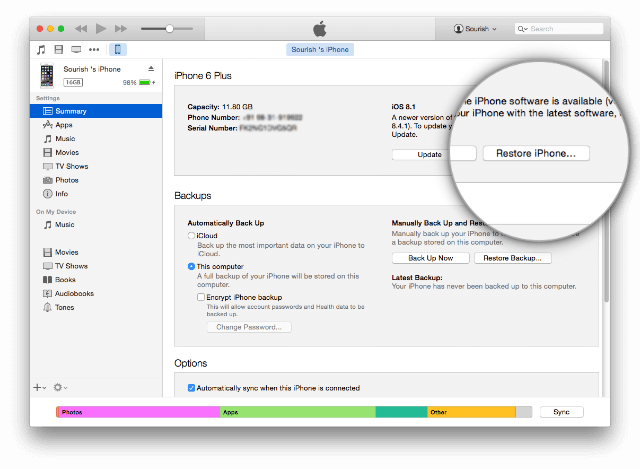
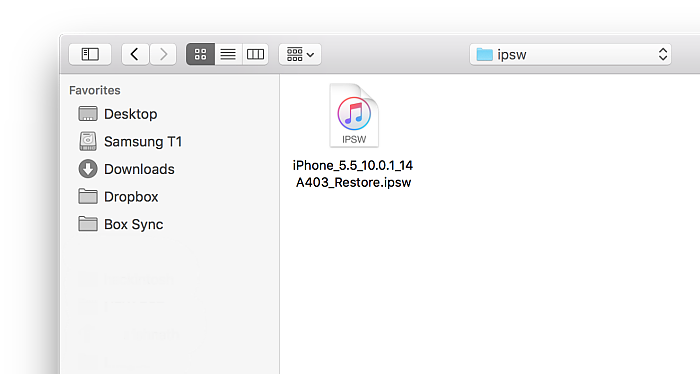
how can update to my iphone 4 10.0.1 plz send me phone update data and time
iPhone 4
how can i restore my iphone 6 to 10.3.3 or any way to do it. Please support. Thank you.
I tried to download my iphone 6sPlus from iOS 11.1.2 to iPhone_5.5_10.3.3_14G60_Restore but it just stalled showing the following message “The iphone could not be updated. Declined to authorize this image on this device for this user”
I HAVE PROBLEM WITH MY IPHONE 4 IT HAS BEEN UPDATED BUT THE VERSION IS 7.1.2 SO IT DOESN’T INSTALL OTHER IT NEEDS 10.3 OR 11.0 VERSION SO HOW CAN I UPDATE IT
I NEED HELP PLESASE
PLEASE GIVE A BETTER INSTRUCTION ON “HOW TO” AND WHAT IT LOOKS LIKE BEFOR AND AFTER, EVEN A VIDEO. THANK YOU
How update iPhone 4s to iOS 10
Like
Where the updates for ipad2 send me a link to the web access
Good day, please i ave problem of activation lock on my iphone 6, but i try to download checkrain or 3u tools but it doesn’t support. please i need your help. if there is any soft wear that can help please forward. God bless you all.
you guys are actually trying and did a great job. am sure my own iphone will later able to work bcos i believe in you.
HI, I restored my iPhone 5C using the method and now it is asking for a apple id and password that it is linked too. How do I solve this
My phone iCloud lock
iOS 10.0 update needed