iOS 7 is a massive change from previous firmware versions, with loads of great features and plenty of the all-important bug fixes and security updates, not to mention the improvements.
This page is all about how to download iOS 7 through iOS 7.1.2.
Content Summary
Active Firmwares:
- iOS 7.1.2
Expired Firmwares:
- iOS 7
- iOS 7.0.1
- iOS 7.0.2
- iOS 7.0.3
- iOS 7.0.4
- iOS 7.0.5
- iOS 7.0.6
- iOS 7.1
- iOS 7.1.1
Should you try to downgrade your device to one of the above firmware versions, a message would load telling you that the device isn’t supported or Error 3194. Read on because we’ll be telling you how you can downgrade safely later on.
How To Install iOS 7 Update:
iOS 7 can be downloaded in one of three ways; if you do intend to jailbreak your device in the near future, though, do avoid Method 1 – the OTA method – as Cydia isn’t compatible with it.
Make sure that your computer has the most up-to-date version of iTunes on it:
- Launch iTunes and click on Help from the menu bar
- Click Check for Updates
- Wait; if there is an update, iTunes will direct you to install it
Method 1: OTA (Over The Air)
As mentioned, this is NOT compatible with any jailbreak but it is the smallest and fastest update method:
- Open iOS Settings
- Tap General > Software Update
- Make sure your internet connection is working and wait
- When the update is found, tap on Install and let your device update
- It will reboot when done
Method 2: iTunes
- Connect your iPhone or iPad to your PC or Mac
- Launch iTunes and if you have two or more registered devices, click the Summary for the one you connected
- Click the Update button and wait
- When iTunes is done updating, your device will reboot to the new iOS version
Method 3: iTunes with IPSW
This is the most common method for those who want to jailbreak:
- Download the IPSW file for your device (see below)
- Launch iTunes and connect your iPhone or iPad
- Click your device summary (only if more than one device is registered)
- Now press the SHIFT (Windows) or ALT (Mac) key on the keyboard and click Restore at the same time.
- Locate your IPSW file and click it
- Click Install and wait; when iTunes is done updating, your iPhone or iPad will reboot
iOS 7.1.2 IPSW Links:
- iPad Air (5th generation Wi-Fi + Cellular)
- iPad Air (5th generation WiFi)
- iPad (4th generation CDMA)
- iPad (4th generation GSM)
- iPad (4th generation WiFi)
- iPad mini (CDMA)
- iPad mini (GSM)
- iPad mini (WiFi)
- iPad mini 2 (WiFi + Cellular)
- iPad mini 2 (WiFi)
- iPad 3 Wi-Fi (3rd generation)
- iPad 3 Wi-Fi + Cellular (model for ATT)
- iPad 3 Wi-Fi + Cellular (model for Verizon)
- iPad 2 Wi-Fi (Rev A)
- iPad 2 Wi-Fi
- iPad 2 Wi-Fi + 3G (GSM)
- iPad 2 Wi-Fi + 3G (CDMA)
- iPhone 5 (CDMA)
- iPhone 5 (GSM)
- iPhone 5c (CDMA)
- iPhone 5c (GSM)
- iPhone 5s (CDMA)
- iPhone 5s (GSM)
- iPhone 4s
- iPhone 4 (GSM Rev A)
- iPhone 4 (GSM)
- iPhone 4 (CDMA)
- iPod touch (5th generation)
How to Downgrade iPhone:
If you wanted to downgrade your device to an earlier iOS version, you could only do it in one way, and you can find out what that is by clicking the link below:
Don’t forget to let us know how you get on, and follow this page on Facebook for all the latest updates.

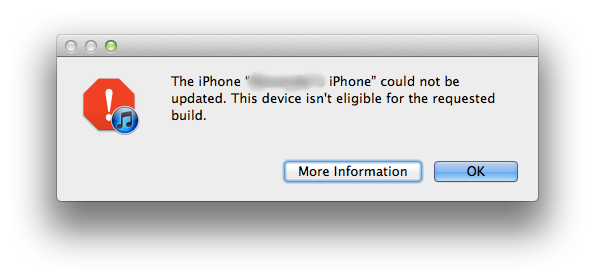
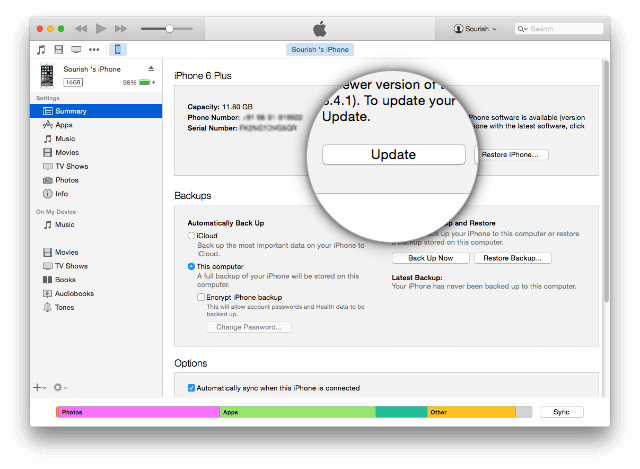
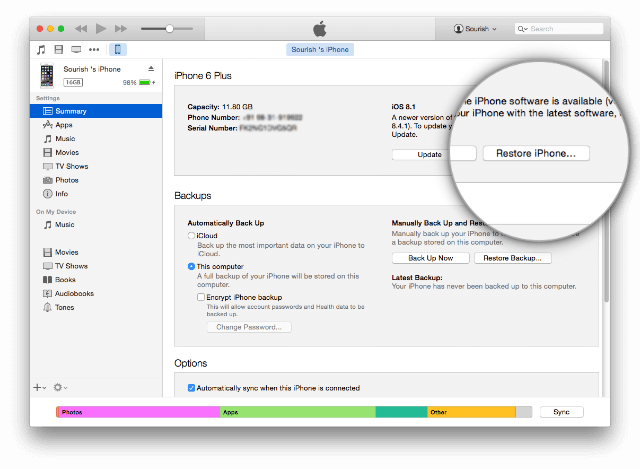
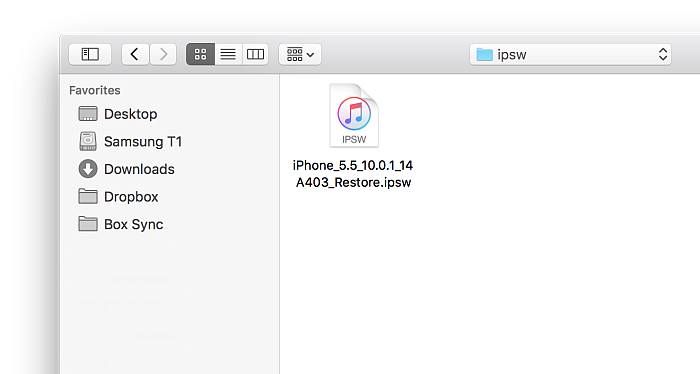
It is a .zip . I can not do anything with it without it being a .ipsw file. You can put it in a .zip , but it need’s to be a .ipsw file.
hi, please rename the file as .ipsw and it will work.
Hey guys I have tried everything but still things failed it’s an iPhone 4s.i mean updating without a pc
how i identify if my iphone 4 is GSM, GSM Rev A or CDMA?
hi Mateus, please try this tutorial for that information.
I have Cydia app. But how I download apps in here. I used I phone 4 …
I can t download facebook twitter or any kind of application system ask to download iOS 11 even after downloading it I don’t know what I have to do iPhone mc604fb/a my kind regards
update ios 7.1.2 to 9.0 without pc
Have try many times I can’t download cydia on my iphone 4
I want you guys to help me download whatsapp on my iphone 4 with ios 7.1.2
Many times I try to install cydia app but I can’t install
how can I download Cydia app on my iphone 4
i have a first gen iPad and i want to update it but i can’t 🙁
1: install grayd00r
2: go to defuse mode
3: wait 5-30 minutes