Have you got your iPhone or iPad stuck in recovery mode?
It’s annoying because, until now, you would have had to restore your device back to factory settings and lose everything.
TinyUmbrella app is one of the coolest and most powerful tools, and it can help you to get out of recovery mode with the least amount of hassle and without losing everything.
How to Get In and Out of Recovery Mode:
There are any number of reasons why you needed recovery mode, including when you get stuck while trying to update the firmware on your device. What getting stuck in it means is that all your data could potentially get wiped, along with all your settings but, hopefully, you took regular backups, so this wouldn’t be too much of a problem.
Now, with TinyUmbrella, you don’t have to risk it all. You can get safely out of recovery mode without losing a single thing (although this doesn’t mean you shouldn’t still take backups).
Sounds great, yes?
You probably recognize TinyUmbrella as a tool used for saving SHSH blobs, but it has several other useful features too, including fixing recovery mode.
Steps to Fix Recovery Mode:
This isn’t hard to do, and all the steps you need are right here:
- Download TinyUmbrella on your Mac or Windows PC
- Plug your iPhone or iPad into your computer; if iTunes opens, close it
- Launch TinyUmbrella and wait for it to detect your device
- When it does, you will see an in-app message telling you that a device in recovery has been detected
- Click on Exit Recovery button and wait
- TinyUmbrella will take your iPhone or iPad straight out of recovery without removing any of your settings or your data
TinyUmbrella has multiple uses and is one of the best tools ever developed. Make sure you download it today and use it, not just to save SHSH bobs bit to get you out of trouble too.
Let us know how you get on and follow us on Facebook for more cool tool and utility recommendations.
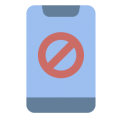


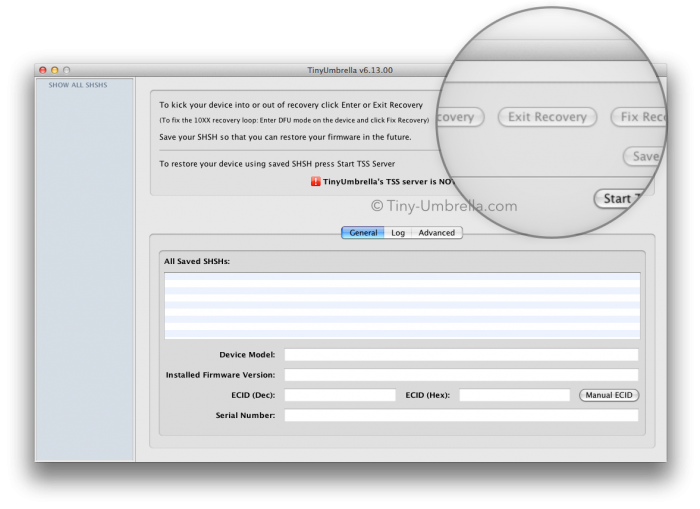
Could this software fix error 14 during iTunes update?
Yes, TinyUmbrella app should be able to do just that
I’m trying to jailbreak my iPad Air 2 with iOS 12.3 can that happen? If so HOW
When I try to start the application, it gives a error. Can anyone help?
Sir sometimes cant download Chimera like it started to download but at the ends fail. Any fix for that? I tried all links but wothless
ava.lang.NullPointerException
at com.semaphore.util.TinyLibrary.build(TinyLibrary.java:51)
at com.semaphore.tu.service.LibraryResolverService.fetchLibraries(LibraryResolverService.java:34)
at com.semaphore.tu.TinyLoader.main(TinyLoader.java:60)
at sun.reflect.NativeMethodAccessorImpl.invoke0(Native Method)
at sun.reflect.NativeMethodAccessorImpl.invoke(Unknown Source)
at sun.reflect.DelegatingMethodAccessorImpl.invoke(Unknown Source)
at java.lang.reflect.Method.invoke(Unknown Source)
at com.exe4j.runtime.LauncherEngine.launch(LauncherEngine.java:62)
at com.exe4j.runtime.WinLauncher.main(WinLauncher.java:101)
Did you fix it ?