Xmodgames makes modifying these games simple, even for someone without much experience.
You can’t get XmodGames from the app store. Download from the links below.
How to Download XmodGames:
Before I tell you, let me reassure you that this is completely free. There are many ways to do it, one with a jailbreak and one without so, without further ado, let’s dive into the first method.
Method 1: using XmodGames.deb File
This method requires you to download the .deb file for Xmdgames onto your computer first. Don’t worry, follow the steps very carefully and you will see how easy it is.
- Download the Xmodgames .deb file directly to your PC or Mac computer from the button above.
- Next, download either iFunBox ( Windows ) or ( Mac ) or iTools 2.0 for ( Windows ) – we’ll be using iFunBox for this tutorial
- Once iFunBox has been downloaded, plug your iPhone or iPad into your Mac or PC
- Launch iFunBox and click on Connect Device
- From the drop-down menu, choose Cydia APP Install – a dialog box will open
- Open the location of the Xmod games .deb file and drag the file over to the dialog box
- Xmod games will be installed on your iPhone or iPad, and you will see the icon on your home screen.
Method 2: Using Cydia
Yes, this method does require you to install a jailbreak onto your iPhone or iPad. Choose a jailbreak that matches your iOS device and iOS version from our Cydia Download page and follow the instructions to install it on your device. Once you have done that, follow these instructions – we are going to add a new repository to Cydia:
- Launch Cydia from your home screen
- Click the option for Sources
- Click on Edit > Add
- In the box that appears, type in this URL exactly as written – make a mistake, and it won’t work – http://apt.xmodgames.com
- Tap Add and the repository will begin downloading into Cydia
- Tap Add Source and leave it
- Once it is downloaded, respring your device and go back into Cydia
- Tap Xmod games and then tap All Packages
- Tap Xmodgames again, and the installation will start
- Once this process has finished, Xmodgames is ready for you to use
XmodGames Alternative:
There are several excellent alternatives to XmodGames to download free and 3rd-party games with the option to get gems and coins without having to pay.
XmodGames Features:
So, what can you actually do with Xmod games?
- Make use of multiple modifications for a single game
- Deploy the built-in gaming accelerator to speed up your gaming experience and play without a hitch
- Use the auto-update features to keep your mods updated automatically
- Choose from many mods for many different games, including the most popular
- Plenty of other cool features
Ready to try installing Xmodgames on your device? These methods are both very simple, provided you follow the instructions carefully, so go ahead, download Xmodgames and take your gaming to the next level and beyond.
Want more cool tips and trick like this one? Follow us on Facebook and don’t forget to tell all your friends about us so they can share the fun too!

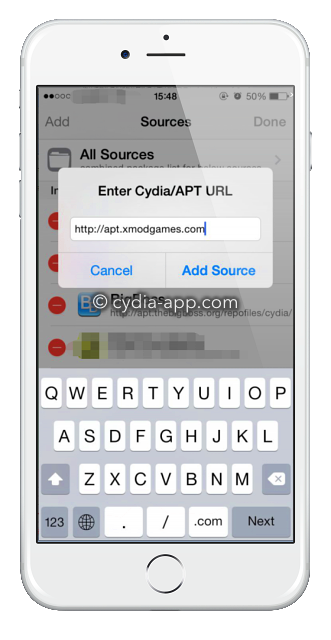
How do I do it with iTool?
use it using iFunbox app. Latest version also available here http://www.i-funbox.com/
It says that the request failed.
Xmod2019
please use the download links above to get XmodGames 2019
I have the app but it crashes after immediately opening it, fixes on this I’m running 12.4 iOS.
Same
mee too open it and it crashed
Happy Birthday
the Cydia/APT URL is not working in Cydia! I have jailbroken my device but am not able to install Xmodgames. what do I do?
Hi I just want to know how to hack clash royale